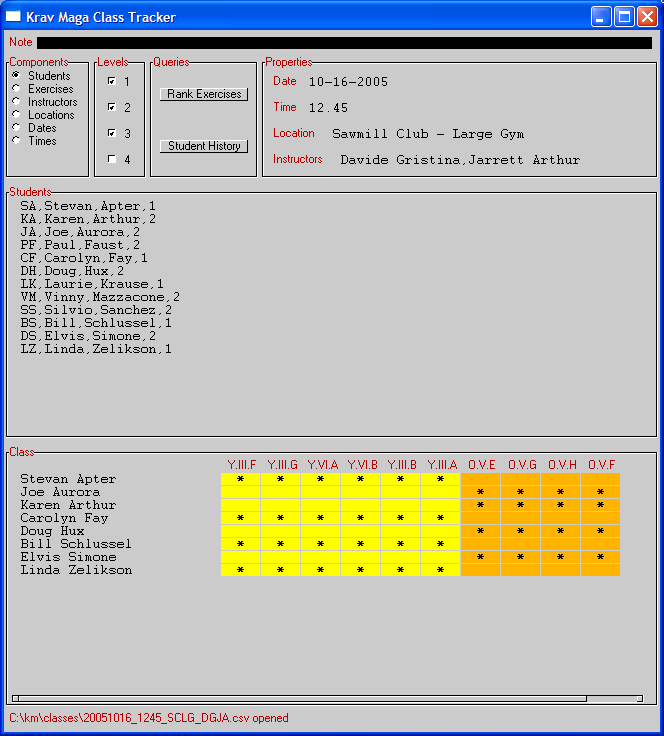
The Krav Maga Class Tracker is used to design, create, edit, and query Krav Maga classes.
Download the software here. Follow the instructions in the Readme document.
A Krav Maga class-definition consists of the following components:
The main window of the Class Tracker:
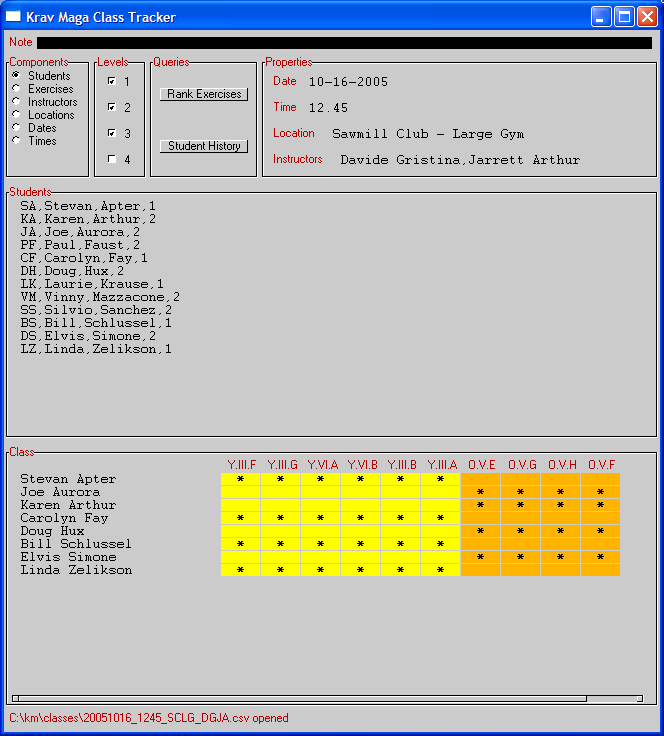
One or more levels may be set for a class. This has the effect of restricting the lists of students, exercises, and instructors. For example, if levels 1 and 2 are selected, the user will see only level 1 and 2 students, only level 1 and 2 exercises, and only those instructors qualified to teach levels 1 and 2.
There are six component lists. An element is added to or removed from the current class definition by double-clicking on it.
A student consists of a first name, last name, and level.
An exercise consists of an exercise code and an exercise description. The exercise code has two parts: a belt-color and the two-part code as it specified in the official Krav Maga curriculum.
An instructor consists of a first name, last name, and level-instruction qualification.
Dates extend 30 days into the past (relative to the current date) and 90 days into the future.
Times are on the quarter hour.
A class has one or more instructors, a location, a date, and a time. Properties are added to or removed from a class by double-clicking on the corresponding item of a Components list.
A class is a table of students by exercises. Students and exercises are added to or removed from the current class by double-clicking in the corresponding Components list.
By default, all level k exercises are assigned to all students at level k. Any exercise can be assigned to, or unassigned from, any student, by clicking on the corresponding table cell.
An instructor's note can be saved with the class definition.
Clicking on a (red) label displays quick help in the status line at the bottom of the window.
The menu contains seven options:
New creates a new class-definition.
Save saves the current class-definition in the current directory. The filename of a class has the form:
Date_Time_Location.csv
For example,
20051114_1315_SCAS.csv
Open prompts the user for a class-definition file to open.
Print prompts the user for a class-definition file to print.
Help displays this file.
About displays authorship information about the Krav Maga Class Tracker.
Exit exits from the Class Tracker.
There are two queries.
This query uses the current class-definition to construct two tables. For each student in the current class, and for each exercise assigned in the current class, show the number of times that student studied that exercise, and the number of days since the student last studied that exercise. For example,
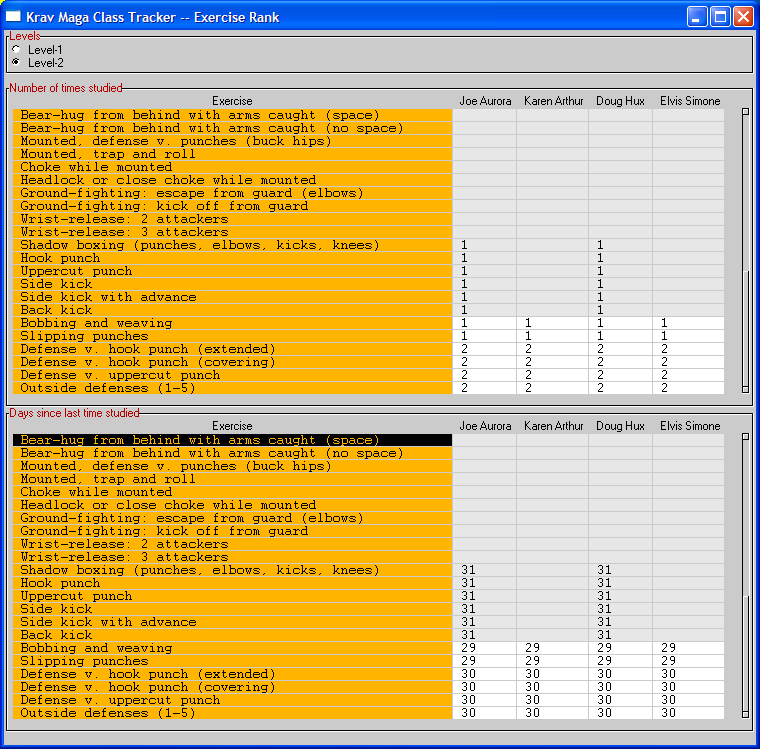
Data is displayed with white background if the current class assigns the corresponding student-exercise combination.
Double-clicking on an exercise in the query display adds that exercise to the current class, or removes it if it is present.
This query shows, for each student and each exercise, all the dates on which the student studied that exercise:
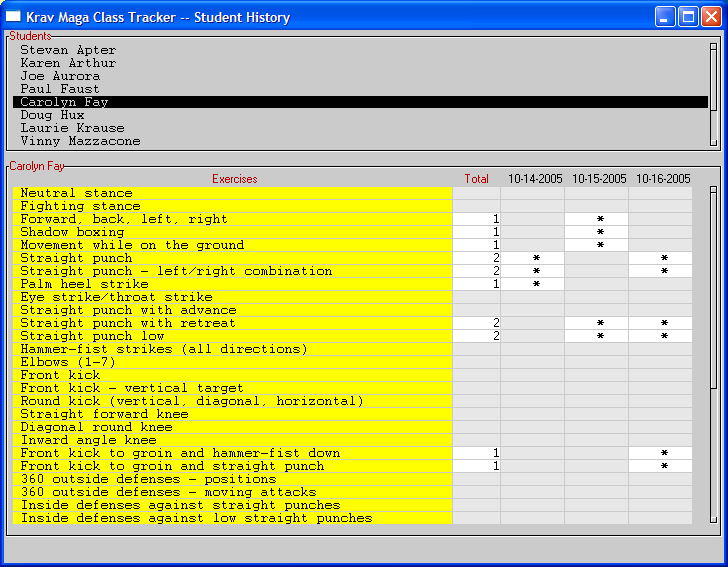
Copyright (c) 2005, Stevan Apter. All Rights Reserved.